| Genres | Casual, Indie |
|---|---|
| Platform | Steam |
| Languages | English |
| Steam | Yes |
| Regional limitations | 3 |
Snik Steam CD Key
€0.58
Mid season sale
Snik Steam CD Key Platform: Steam Release Date: 4/09/2015 Product Description Snik is an extremely hard game that will test your reflexes, timing, aiming and planning ahead in a simple, minimalist interface. You control a dark blue colored ball. Clicking a position in the screen will make the ball travel to that position in a straight line. You need to collect all golden orbs to win. You lose the game by hitting barriers. They come in red, light blue, purple and green flavors. BLUE – Standalone, stationary barriers. RED – Rotates around a parent barrier in a circular orbit. GREEN – Moves along a defined path in a loop. BLACK – Stationary, disappears when a certain orb is collected. In some levels, you have orange colored purple orbiting around you. You need to protect them too! System Requirements PC System Requirements OS: Windows XP Processor: SSE2 instruction set support Memory: 128 MB RAM DirectX: Version 9. 0 Hard Drive: 100 MB available space Mac System Requirements OS: OSX 10. 7 Lion Memory: 128 MB RAM Hard Drive: 100 MB available space Linux / SteamOS System Requirements OS: Ubuntu 12. 04, Any SteamOS Memory: 128 MB RAM Hard Drive: 100 MB available space



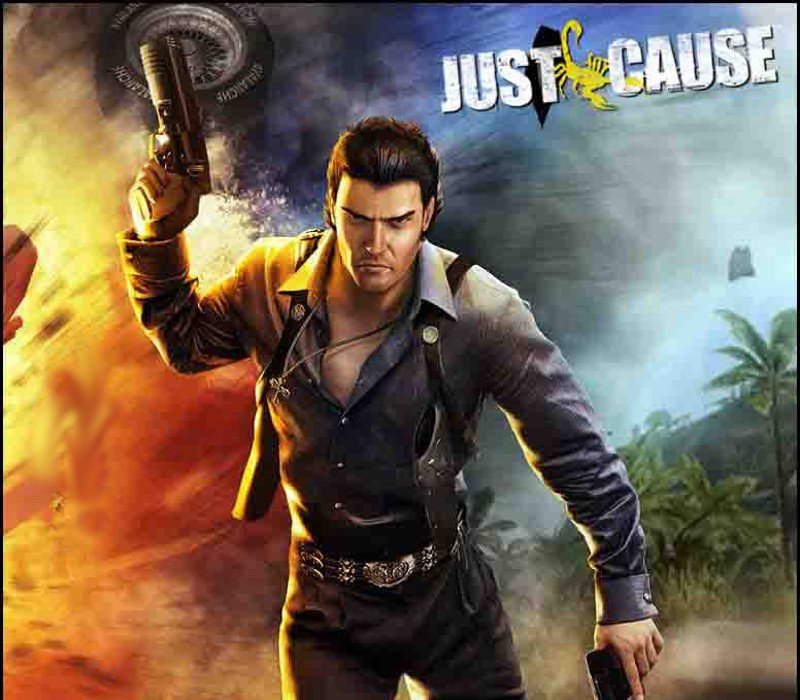



Reviews
There are no reviews yet.