Project Druid – 2D Labyrinth Explorer- Steam CD Key
€0.39
Mid season sale
| Genres | Casual, Indie |
|---|---|
| Platform | Steam |
| Languages | English, Turkish |
| Steam | Yes |
| Regional limitations | 3 |
Project Druid – 2D Labyrinth Explorer- Steam CD Key Platform: Steam Release Date: 30/07/2015 Product Description Project Druid is a game from the past. It was made according to the rules of lost and forgotten systems and games. A game without the fancy graphics and system from todays games. A game you can sit down for and just play and enjoy. It can be hard it can be easy , it all depends on yourself. A labyrinth game based on the concept of the c64 game Druid. Simple graphics and simple game play which will keep you busy. A small but entertaining game. Find the keys hidden in the labyrinths to proceed and try to stay alive while your playing. Old skool graphics and game play. This game has a diffrent control type. You have to move to fire. You can not stop and shoot. You always have to move to fire. This is not a bug this is by design. As it makes the game more challanging. Also when you stop moving you will be surrounded by the ghosts (or which enemies are there) they will not kill you. If your fast enough you can get away otherwise when you move you die. This is also no accident. Features Total of six levels of big labyrinths Bosses Monsters System Requirements OS: Windows 7, Windows 8, Windows 8. 1 Processor: P4, AMD Athalon Memory: 1024 MB RAM Graphics: At leats 128 Mb DirectX: Version 9. 0 Hard Drive: 100 MB available space






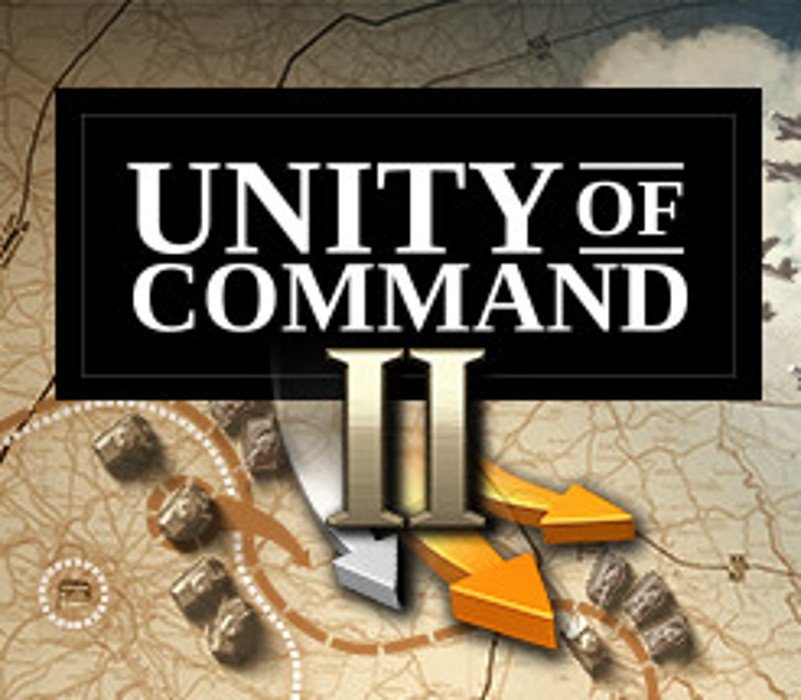
Reviews
There are no reviews yet.