MirrorMoon EP EU Steam CD Key
€0.58
Mid season sale
| Developers | Santa Ragione |
|---|---|
| Publishers | Santa Ragione |
| Genres | Adventure, Indie |
| Platform | Steam |
| Languages | English |
| Release date | 2013-09-04 |
| Steam | Yes |
| Metacritic score | 73 |
| Regional limitations | 1 |
MirrorMoon EP is a game about mystery and exploration set in outer space. These space travels begin on a red planet and its unique moon and extend across galaxies. The single player part of MirrorMoon EP blends adventure and exploration with navigation-based puzzle solving. The multiplayer of MirrorMoon EP lets players share Galaxy Maps with other players: the first explorers to land on a planet will be able to name its Star System and that name will be forever bound to the star for any other fellow traveler who encounters it. Each Galaxy consists of a thousand Systems: it will be possible to fully discover the mysteries of MirrorMoon EP only while collaborating with other players.Through the apparently indecipherable cockpit of an unknown spacecraft, players will be able to locate and travel to mysterious planets. Each planet has artifacts, buildings, and puzzles on its surface, hidden in astonishing low-poly sceneries.
Click "Install Steam" (from the upper right corner)
Install and start application, login with your Account name and Password (create one if you don't have).
Please follow these instructions to activate a new retail purchase on Steam:
Launch Steam and log into your Steam account.
Click the Games Menu.
Choose Activate a Product on Steam...
Follow the onscreen instructions to complete the process.
After successful code verification go to the "MY GAMES" tab and start downloading.






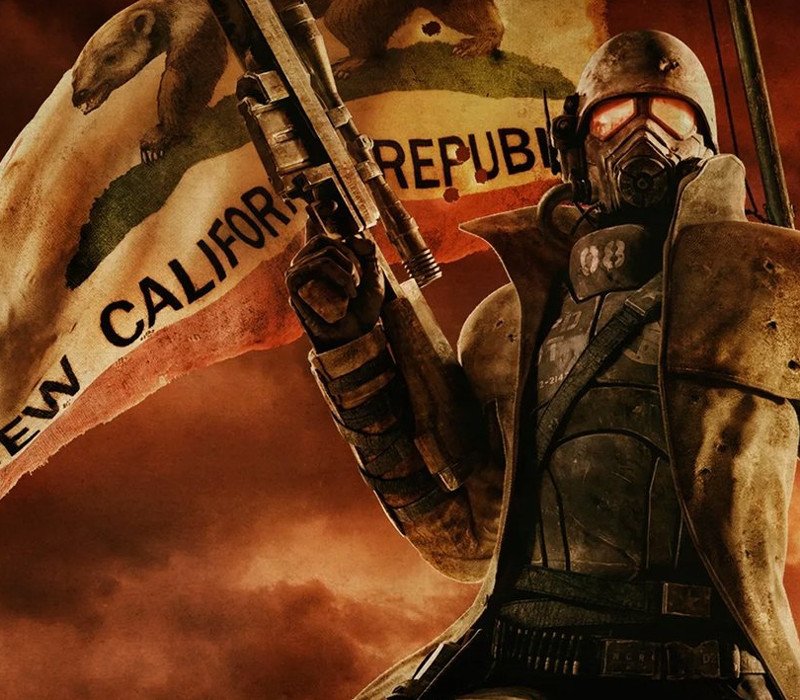
Reviews
There are no reviews yet.