Dying Light – The Bozak Horde DLC Uncut Steam CD Key
€1.24
🔥 9 items sold in last 3 hours
Tag: dlc
Mid season sale
Tempor, ut pellentesque platea tempus.
Shop now
| Genres | Action, RPG |
|---|---|
| Platform | Steam |
| Languages | Dutch, English, French, German, Italian, Polish, Portuguese – Brazil, Russian, Spanish |
| Release date | 2015-05-26 |
| Steam | Yes |
| Age rating | PEGI 18 |
| Regional limitations | 10 |
Be the first to review “Dying Light – The Bozak Horde DLC Uncut Steam CD Key” Cancel reply
Windows
- OS
- Windows® 7 64-bit / Windows® 8 64-bit / Windows® 8.1 64-bit
- Processor
- Intel® Core™ i5-2500 @3.3 GHz / AMD FX-8320 @3.5 GHz
- Memory
- 4 GB RAM DDR3
- Hard Drive
- 40 GB free space
- Graphics
- NVIDIA® GeForce® GTX 560 / AMD Radeon™ HD 6870 (1GB VRAM)
- DirectX®
- Version 11
- Sound
- DirectX® compatible
- Additional Notes
- Laptop versions of graphics cards may work but are NOT officially supported. Windows-compatible keyboard, mouse, optional controller (Xbox 360 Controller for Windows recommended)
Mac
- OS
- macOS Sierra 10.12.1
- Processor
- Intel® Core™ i5 @3.20GHz
- Memory
- 4 GB RAM DDR3
- Hard Drive
- 40 GB free space
- Graphics
- AMD Radeon™ R9 M370X (2GB VRAM)
- Additional Notes
- Only AMD Radeon™ graphics cards are officially supported.
Linux
- OS
- Ubuntu 14.04 and newer recommended
- Processor
- Intel® Core™ i5-2500 @3.3 GHz / AMD FX-8320 @3.5 GHz
- Memory
- 4 GB RAM DDR3
- Hard Drive
- 40 GB free space
- Graphics
- NVIDIA® GeForce® GTX 560 / AMD Radeon™ HD 6870 (1GB VRAM)
- Additional Notes
- Laptop versions of graphics cards may work but are NOT officially supported.
Go to: http://store.steampowered.com/ and download STEAM client
Click "Install Steam" (from the upper right corner)
Install and start application, login with your Account name and Password (create one if you don't have).
Please follow these instructions to activate a new retail purchase on Steam:
Launch Steam and log into your Steam account.
Click the Games Menu.
Choose Activate a Product on Steam...
Follow the onscreen instructions to complete the process.
After successful code verification go to the "MY GAMES" tab and start downloading.
Click "Install Steam" (from the upper right corner)
Install and start application, login with your Account name and Password (create one if you don't have).
Please follow these instructions to activate a new retail purchase on Steam:
Launch Steam and log into your Steam account.
Click the Games Menu.
Choose Activate a Product on Steam...
Follow the onscreen instructions to complete the process.
After successful code verification go to the "MY GAMES" tab and start downloading.




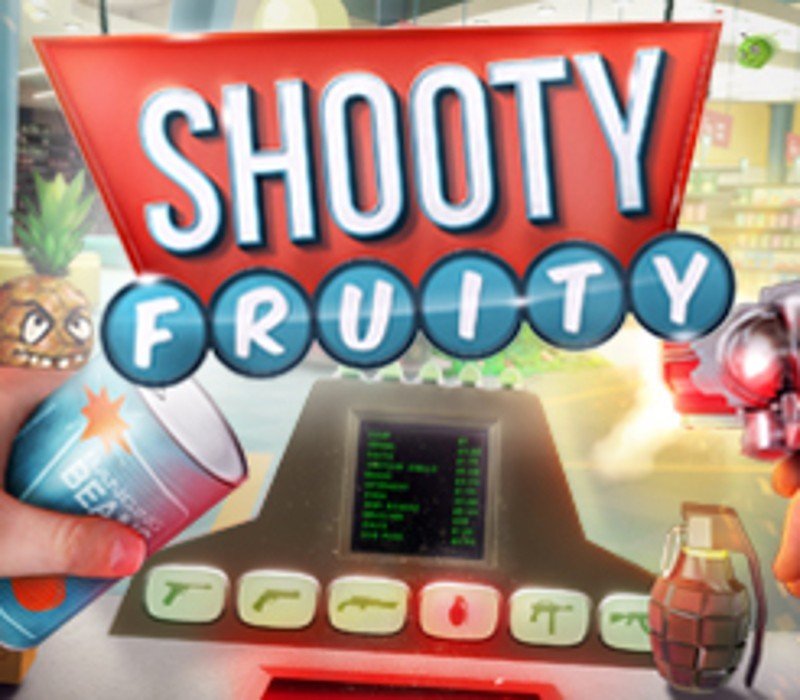


Reviews
There are no reviews yet.