| Developers | Mild Beast Games |
|---|---|
| Publishers | Versus Evil |
| Genres | Action, Casual, Indie |
| Platform | Steam |
| Languages | Chinese, English, French, German, Italian, Japanese, Korean, Polish, Portuguese, Russian, Spanish |
| Release date | 2019-01-22 |
| Steam | Yes |
| Age rating | PEGI 12 |
| Regional limitations | 1 |
AT SUNDOWN: Shots in the Dark EU PC Steam CD Key
€1.87
🔥 9 items sold in last 3 hours
Tags: base, indie valley
Mid season sale
Tempor, ut pellentesque platea tempus.
Shop now
AT SUNDOWN: SHOTS IN THE DARK is a hide-and-seek shooter where the maps are covered in darkness and light is your enemy, as 4 players compete in a deathmatch to be the best! Strategic gameplay is vital in the shadows of this dark world in which you only become visible when you shoot, dash or slash. See or be seen, kill or be killed. How long will you survive At Sundown?
Be the first to review “AT SUNDOWN: Shots in the Dark EU PC Steam CD Key” Cancel reply
Windows
OS: Windows 10 / 8.1 / 7
Processor: Intel Core 2 Duo
Memory: 4 GB RAM
Graphics: Intel Integrated HD 4000
DirectX: Version 10
Storage: 2 GB available space
Sound Card: DirectX compatible soundcard or onboard chipset
Mac
OS: OSX El Capitan 10.11.6
Processor: Intel Core i3
Memory: 4 GB RAM
Graphics: Intel Integrated HD 4000
Storage: 2 GB available space
Linux
OS: Ubuntu 16.04/Linux Mint 18.3
Processor: Intel Core 2 Duo
Memory: 4 GB RAM
Graphics: Intel Integrated HD 4000 and above
Storage: 2 GB available space
Go to: http://store.steampowered.com/ and download STEAM client
Click "Install Steam" (from the upper right corner)
Install and start application, login with your Account name and Password (create one if you don't have).
Please follow these instructions to activate a new retail purchase on Steam:
Launch Steam and log into your Steam account.
Click the Games Menu.
Choose Activate a Product on Steam...
Follow the onscreen instructions to complete the process.
After successful code verification go to the "MY GAMES" tab and start downloading.
Click "Install Steam" (from the upper right corner)
Install and start application, login with your Account name and Password (create one if you don't have).
Please follow these instructions to activate a new retail purchase on Steam:
Launch Steam and log into your Steam account.
Click the Games Menu.
Choose Activate a Product on Steam...
Follow the onscreen instructions to complete the process.
After successful code verification go to the "MY GAMES" tab and start downloading.


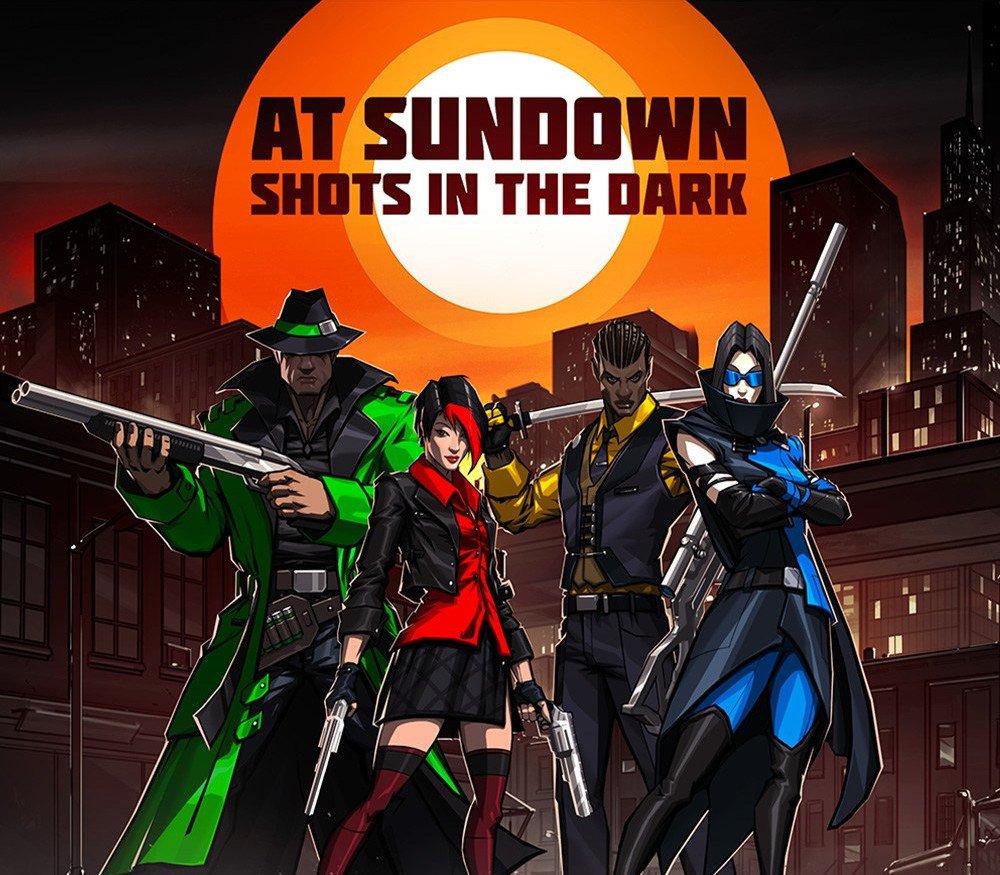

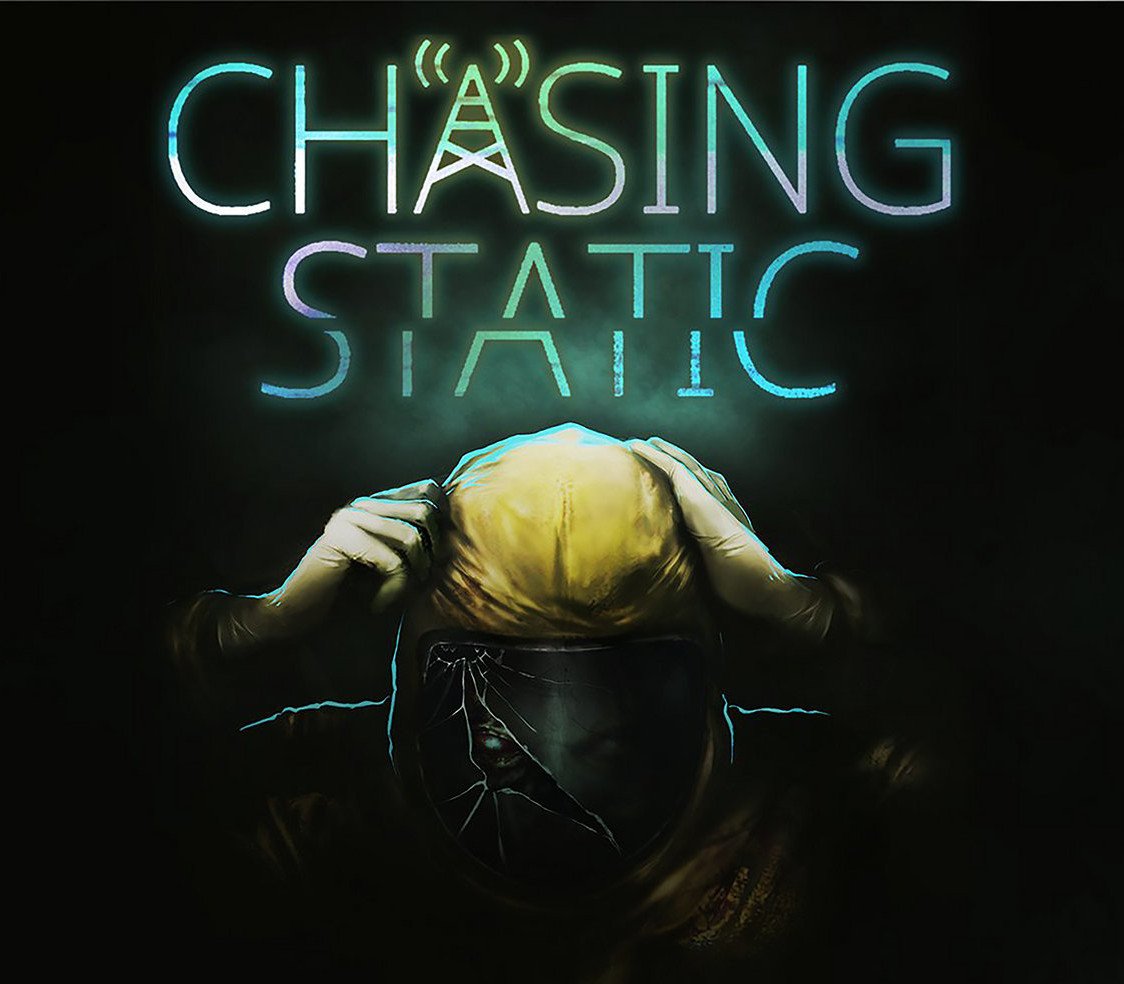


Reviews
There are no reviews yet.